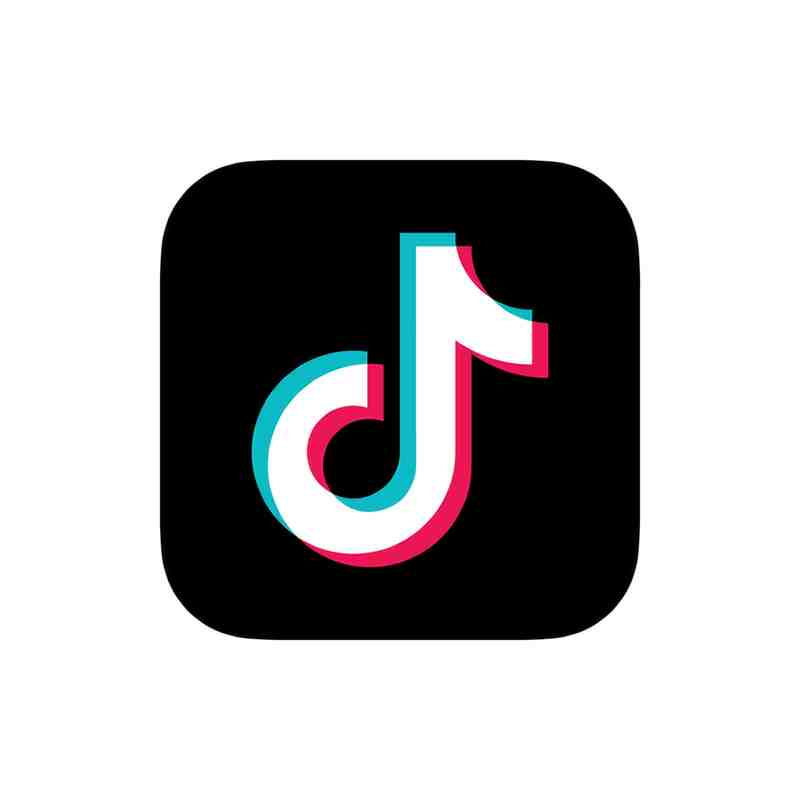Posted by: Northwest Eye in Dry Eye, News on April 15, 2024
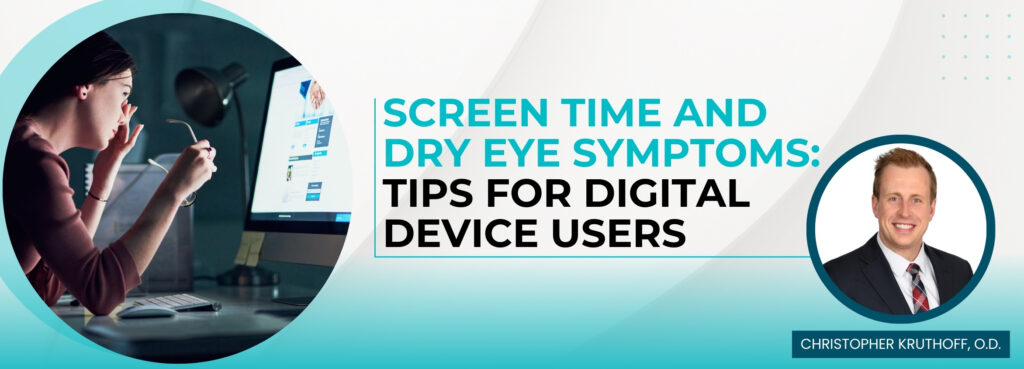
Tips for Digital Device Users
In today’s digital age, screens are an integral part of our daily lives. From smartphones to computers, we rely on these devices for work, communication, and entertainment. While using digital devices will not permanently damage your eyes, prolonged screen time can cause temporary discomfort. These adverse effects are often symptoms of dry eEye. At Northwest Eye, we understand the importance of maintaining optimal eye health, especially in the face of increasing screen usage. Learn expert tips to help you alleviate digital eye strain and keep your eyes feeling refreshed and rejuvenated.
Understanding Dry Eye and Its Relationship with Screen Time:
Dry eye occurs when the eyes do not produce enough tears, enough high-quality tears, or when the tears evaporate too quickly. This can result in dry eye symptoms such as irritation, blurry vision, red eyes, and excessive tearing. Prolonged screen time exacerbates these symptoms due to a reduction in blinking. Christopher Kruthoff, O.D., Northwest Eye Dry Eye Specialist, noted that, “When we use screens, our blink rate cuts drastically, in some cases up to 90% less! This leads to exposure of the surface of the eye as our tears evaporate. For many dry eye patients, the tear film is already prone to early evaporation, so this reduction in blink rate can lead to significant surface dryness” To reduce digital eye strain try following these tips:
- Take frequent breaks by using the “20-20-20″ rule. Every 20 minutes look at an object at least 20 feet away for at least 20 seconds. This gives your eyes a chance to reset and replenish. Northwest Eye Optometrist Dr. Kruthoff recommends “utilizing this time to also include blinking exercises. This process includes closing the eyes, squeezing, and holding for 1-2 seconds, then releasing. Repeating this 5-10 time over ensures that the eye is getting fully covered by the tear film and gives a period of time where the surface is not exposed”.
- Don’t Stare: Making an effort to blink frequently when using a screen for a long stretch can help disperse tears more evenly.
- Ergonomics and Positioning: Poor posture, lighting, and screen quality affect your eyes making them work harder, thus exhausting them and leading to digital eye strain. Make sure your screen is positioned at eye level and at least an arm length away to reduce neck and shoulder pain. Using ergonomic accessories can also help promote good posture.
- Stay Hydrated: When we are focused on a task, it is easy to overlook some of the other signs our bodies send us. Make sure to drink plenty of water throughout the day. Likewise, keep the air around you hydrated with a humidifier.
- Artificial Tears: Lubricating drops welcome temporary relief by soothing and hydrating the surface of your eye. Dr. Kruthoff suggests “patients have quality artificial tears on hand to use to supplement their tear film and aid with any dry eye symptoms. Your doctor can recommend brands at your visit based on the key factors that are driving your dry eye issues.”
“If the conservative measures already listed are not keeping your symptoms at bay, your doctor may be able to recommend further options to help improve your dryness. This may include increasing tear retention, enhancing tear production, and improving the function of your meibomian glands located along your eyelids that are key in preventing tear evaporation”.
– Dr. Christopher Kruthoff
Be Eye Wise and Prioritize Your Eye Health: If screen time is leading to uncomfortable dry eye symptoms, there are ways to alleviate your discomfort. For mild dry eyes, you may find over-the-counter treatments like artificial tears or routine gentle warm compresses can ease your symptoms. However, for symptoms that persist or worsen, Northwest Eye is here to help.
Being proactive about your eye health is essential, especially in today’s digital world. Northwest Eye offers specialized services to address dry eye syndrome and alleviate your symptoms.
Don’t let prolonged screen time and dry eyes compromise your quality of vision. Schedule an appointment with Northwest Eye today at 763-416-7600 or request an appointment here.